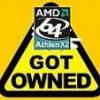Well let me get started then. First up I downloaded Automatix which is a big help in downloading an installing applications. After downloading automatix It installs itself to your menu, one of the applications it helps you install an set up is nVidia's drivers an control panel as both are shown here
 Screenshot_2.png 1.23MB
20 downloads So after getting those installed Setting up my dual monitors was literally a snap as shown here.
Screenshot_2.png 1.23MB
20 downloads So after getting those installed Setting up my dual monitors was literally a snap as shown here.  Screenshots.png 1.15MB
29 downloads I have the 64bit version of Feisty an things like Skype are only 32bit, Unfortunately, So they are difficult to install some have gone through many convoluted maneuvers to install but with this it makes it a breeze.
Screenshots.png 1.15MB
29 downloads I have the 64bit version of Feisty an things like Skype are only 32bit, Unfortunately, So they are difficult to install some have gone through many convoluted maneuvers to install but with this it makes it a breeze.  Screenshot_1.png 1.38MB
15 downloads And then there is the Host of music an movie applications, You want to rip an burn cd's how bout dvd's, its all here.
Screenshot_1.png 1.38MB
15 downloads And then there is the Host of music an movie applications, You want to rip an burn cd's how bout dvd's, its all here.  Screenshot_3.png 1.3MB
12 downloads
Screenshot_3.png 1.3MB
12 downloads Ubuntu also has some pretty darn cool built in toys, these were there before the automatix its a built in package manager also it can an does access ntfs here are some pics from my windows storage drive.
 Screenshot_4.png 1.36MB
13 downloads
Screenshot_4.png 1.36MB
13 downloadsThis next one is the update manager which is pretty straight forward an works like a charm.
 Screenshot_5.png 1.29MB
13 downloads
Screenshot_5.png 1.29MB
13 downloadsAnd here is a close up of the automatix installer pretty easy to use I have to say.
 Screenshot_6.png 2.19MB
18 downloads
Screenshot_6.png 2.19MB
18 downloadsThank you all for taking the time to check this out. And I hope you like the screen shots, they are quite easy to get in here an as you can see decent quality, an best part screen shots are built into the O/S with no complicated maneuvering simple take screenshot menu as you can see in The last screenshot.
Edited by Camaro, 22 April 2007 - 09:11 AM.