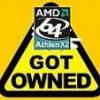Not the answer I was hoping for.
OK. Set the board up with the CPU, RAM, 1 DVD drive, and the OS RAID.
... and video card ... Started, set the initial BIOS items and ran MemTest all night long.
0 errors

Ran all of the SeaTools Diagnostics.
0 error

The next morning, I loaded Vista ~ all installed fine.
Then, I loaded all the updates and drivers ... Still Good.
Popped in a copy of Sandra to get a bench or two and run Burn-In to do a quick little stress test.
Ran the HDD bench :thaustin_powers_animated_dancin and pulled a 291 MPS!
Then went to the monitor icon ~ system just shut down.???????????
Started it back up .... went back into Sandra to run a CPU bench ?????????????
SHUT DOWN AGAIN!
Started it back up and went into the Vista system check ~ ran the Vista mark (all were 5.9 except the CPU at 5.4)
That was when I noticed that the CPU was not recognized. It had the right speed, but listed it as "unknown AMD"
BIOS upgrade. I down loaded the DFI Windows based Flash (I don't even have an old floppy laying around). The program opened and stopped. The window that opened told me that it was for flashing an Award BIOS only. Not OnBoard BIOS.
Odd

It was the BIOS for my board!
I borrowed a floppy out of my friend's PC ... downloaded AWDFlash and ~~~ flashed the BIOS.
Booted into windows and checked the CPU.
Still not recognized.
OK the BIOS download was 8 months old.
It's Beta time

Never had an issue with a beta before. Downloaded it / installed / booted into ~ or started to boot *****
I got an error message telling me that my hardware changed ... insert Vista Disk ...
I figure, OK. I'll do a quick clean install.
Boot to CD ... Loading white bar ... moving way slow! ... Blue screen hardware error.
Looked it up / deleted the partician and started again.
New Blue Screen Hardware error!
Looked it up / moved the RAM to the other 2 slots!
~~~ Finally, I start digging around in the BIOS to discover that the beta BIOS set all voltages to the lowest possible!!!!!!!!!!!!!
I dig around for a couple hours trying to find workable settings.
Boot to CD, white bar moves fast, 'install now' choose drive, delete partician, ....
New Bluescreen with new 'Windows has shut down to protect the PC' message.
Cleared the CMOS, Went with 1 stick of RAM (* MemTest still runs fine mind you) ...
New Bluescreen error with note about FTNS.??
Shut it down after hours of ~ drinking ~ and called it a night.
Watched the Suns beat down the Lakers - not a total loss on the night.
This morning, gave her one last shot.
Kicked up the voltages a touch here and a touch there.
NOPE!
So, I've tried 2 full release BIOS's, 2 Beta BIOS's, 1 stick of RAM in each slot, XP 64 vs. Vista
----------------------- It boots to CD fine, it just don't like to install to the HDD's.

I've seen reviews with that board and that CPU.
Nothing with the RAM, but like I said, MemTest liked it.
?????????????????????????????????????
Time to RMA??
Or anyone have any last ditch ideas?