PerfectDisk Critical Update for Vista
Raxco is proud to announce that PerfectDisk 8 is the first and only defragmenter to be Certified for Windows Vista by Microsoft. PerfectDisk 8 Build 50 is now available for use on Windows Vista, as well as Windows XP Home/Professional, Windows Server 2003 and Windows 2000 Professional/Server.
During the PerfectDisk 8 Vista certification testing process, Raxco’s development team uncovered a bug within a component of Windows Vista that could potentially cause hard drive corruption. Raxco has already reported this bug to Microsoft and Microsoft is working to resolve the issue. Raxco has designed PerfectDisk 8 build 50 to specifically work around this issue.
How do I get PerfectDisk 8 Build 50?
If you are running PerfectDisk 8 on Windows Vista, it is CRITICAL that you update to Build 50. You can do this by clicking on PerfectDisk and selecting Run as administrator and then click on Help and then select Check for Updates.
For non-Vista versions of Windows, run PerfectDisk, click on Help and then select Check for Updates.
To redownload a purchased PerfectDisk 8 installation, follow the instructions in the email receipt that you received when you purchased PerfectDisk.
If you have any questions for the Raxco Technical Support team, please contact them here. For any questions pertaining to your original order, please contact Raxco Customer Service at sales@raxco.com and provide as much information about your order as possible.
Thank you,
PerfectDisk Product
1. PerfectDisk is now Certified for Windows Vista. Minor changes were made to meet the certification requirements.
2. We changed when the last schedule run time is updated to prevent some scheduler conflicts when two or more schedules were set to run at the same time.
3. Fixed a boot-time defrag limitation when external attributes were too large.
4. Fixed a bug in the post defrag statistics. The elpased time and CPU time did not support values greater than 24 hours. This has been fixed.
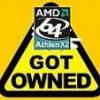
Perfect Disk
Started by
WFO
, Feb 04 2007 06:05 PM
1 reply to this topic
#1
Posted 04 February 2007 - 06:05 PM
#2
Posted 20 February 2007 - 11:55 PM
New Build is out. Get it through the update feature in the program. 
What's new in PerfectDisk build 8.00.54
PerfectDisk Command Center
Build 50 introduced some bugs with GUI resizing and positioning. These have been resolved.
We have modified the Command Center database to perform faster when using SQL Server or the Microsoft SQL Server Desktop Engine (MSDE). These performance improvements are automatic for new installations of the Command Center using SQL Server/MSDE. Existing Command Center installations will require modification of the database. To modify an existing SQL Server based database, please see knowledge base article 598.
Enhancement: Changes were made to display the computer information row by row instead of waiting for all rows before displaying any information.
Fixed numerous issues with the Managed Computer Dialog.
Renaming, and moving groups caused the UI to exit.
PerfectDisk Client
Build 50 introduced some bugs with GUI resizing and positioning. These have been resolved.
When defragmenting sparse files, PerfectDisk did not do a perfect job. This has been corrected.
A bug effecting PDAgent on 64-bit platforms has been corrected. The bug preventing PDAgent from starting.
The statistics display was modified to only display 100 files in the Excluded Files tab. Previously PerfectDisk displayed them all and this could cause significant delays. In some cases it took up to an hour to display 25,000 excluded files.
What's new in PerfectDisk build 8.00.54
PerfectDisk Command Center
Build 50 introduced some bugs with GUI resizing and positioning. These have been resolved.
We have modified the Command Center database to perform faster when using SQL Server or the Microsoft SQL Server Desktop Engine (MSDE). These performance improvements are automatic for new installations of the Command Center using SQL Server/MSDE. Existing Command Center installations will require modification of the database. To modify an existing SQL Server based database, please see knowledge base article 598.
Enhancement: Changes were made to display the computer information row by row instead of waiting for all rows before displaying any information.
Fixed numerous issues with the Managed Computer Dialog.
Renaming, and moving groups caused the UI to exit.
PerfectDisk Client
Build 50 introduced some bugs with GUI resizing and positioning. These have been resolved.
When defragmenting sparse files, PerfectDisk did not do a perfect job. This has been corrected.
A bug effecting PDAgent on 64-bit platforms has been corrected. The bug preventing PDAgent from starting.
The statistics display was modified to only display 100 files in the Excluded Files tab. Previously PerfectDisk displayed them all and this could cause significant delays. In some cases it took up to an hour to display 25,000 excluded files.
0 user(s) are reading this topic
0 members, 0 guests, 0 anonymous users












