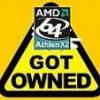Quote
Having purchased and installed a supporting graphics card, activating these features is easy. Using your on-screen cursor, simply browse the EDIT menu and select PREFERENCES. Choose the PAGE DISPLAY tab. Under the heading RENDERING, check the box next to USE 2D GPU ACCELERATION. Click OK to start exploring the horizon-broadening (and visually arresting) future of information storage, sharing and retrieval.
Nvidia
Works great for most......but not properly on the 8800 drivers :rolleyes: