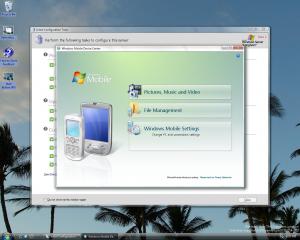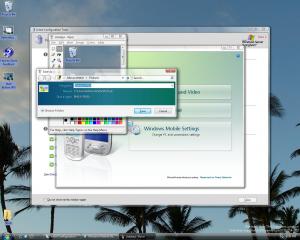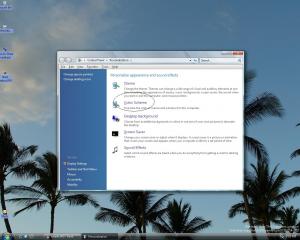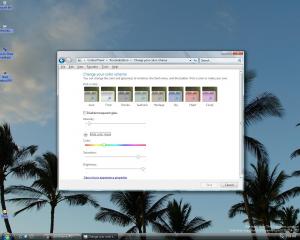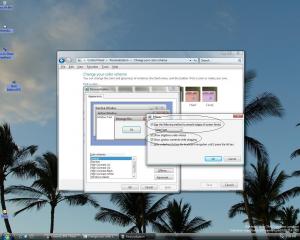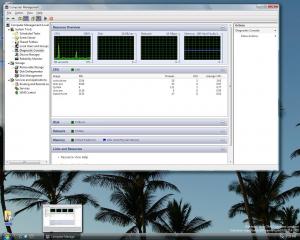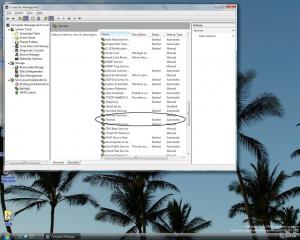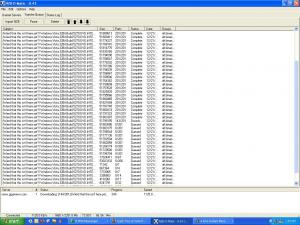Quick Tour of Vista 5270
#1
Posted 21 December 2005 - 05:16 AM
MS Paint has not changed that much, although it does support PNG files as with older versions of XP and LH. The thing that bugs me is it defaults to it when saving files. Oh well, at least its not defaulting to BMP's anymore.
If you ever get a chance to test this build and want to customize your desktop a little look under Color Scheme. There are a lot of useful tools you can turn on to make your viewing pleasure pleasant. As you can see, you can change your AERO colors from a gray to a light rose color. You also have the ability to adjust your brightness and color to suit your needs.
For those of you who have a LCD and want to turn on the clear type, its still here. Also by default, 5270 does not allow you to see where you are dragging your windows or files to. You can trun this on under personalization.
IE7 looks seems to be coming along nicely, Tabbed browsing has finally come to Internet Explorer, IE7 seems to have picked up some speed. I might consider switching back to IE once MS has all the bugs worked out. OH, one thing thats cool is Internet Explorers "Quick Tabs" not new to IE, but a nice addition. You are able to get thumbnails of all your tabs open. a great idea especially if you like to keep a lot of tabs open like I do.
Vista 5270 is becomming a little more refined, Items on the taskbar are magically lighting over them as your cursor hoovers over them.
Computer Management has also received a facelift making an interesting place to look at your system unlike XP and the basement feel, Your resource overview looks like gauges from the Starship Enterprise.
Well thats it for now, Keep checking back to get an update on how my Vista 5270 is going.
Oh, I have had a lot of folks ask me how to enable Areo in server. If you go into "computer management" and select "services and applications" then "services" scroll down to "themes" its set Disabled by default. Set it to automatic, then right click and start the service. Close out, then right click on your desktop>personalize computer>Themes and that should get you to where you want to be.
Good luck and Viva la Vista!
Nvyseal
#2
Posted 21 December 2005 - 05:35 AM
Edited by m.oreilly, 21 December 2005 - 07:18 AM.
#3
Posted 21 December 2005 - 10:01 AM
The standard expected of the Operating system has just gone up.
#4
Posted 21 December 2005 - 04:16 PM
#5
Posted 21 December 2005 - 04:17 PM
Welcome to x64 BTW
#6
Posted 21 December 2005 - 04:26 PM
 Tobb555, on Dec 21 2005, 08:16 AM, said:
Tobb555, on Dec 21 2005, 08:16 AM, said:
#8
Posted 21 December 2005 - 06:03 PM
#9
Posted 21 December 2005 - 06:20 PM
#10
Posted 21 December 2005 - 07:48 PM
#11
Posted 21 December 2005 - 08:11 PM
#13
Posted 21 December 2005 - 09:31 PM
#14
Posted 21 December 2005 - 09:44 PM
#15
Posted 21 December 2005 - 10:45 PM
0 user(s) are reading this topic
0 members, 0 guests, 0 anonymous users