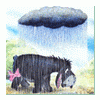Try these simple steps to healthy happy computing
What i do use to keep me clean and safe is:
* Firefox with no activeX addon, use adblock in firefox, do not allow popups
* I dont download from torrent sites
* Use buy my software or download software i know is safe from the source
* Have a Hardware firewall
* Look at the firewall logs for suspicious incoming and outgoing activity
* Do not Broadcast my wireless network
* Use encryption on my wireless network
* Use Ad Aware
* Use Spybot SD
* Do not share folders in MSN or accept files that may be unsafe
* Do Not use IRC
* Do Not use Outlook or OE. I only use a web based e-mail system and any files i feel might contain a virus i forward to my yahoo account for scanning.
* Patch up, but DO NOT use Windows Live Update
* Use common sense
* Dont let others use your computer(s)
* Do not allow others to connect their computers to your network
* Do not use public hotspots
I do the same for work, only i do have to accept public files. For this i have a special computer on its own network that only runs an antivirus program. Public files are passed through this machine before it ever hits our network computers. You would be suprised on what the public tries to pass you unknowingly
These rules are quite simple to follow and if adheared to, you should run healthy and happy. I have for the last 2 years