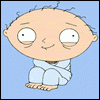after fedora found my scsi raid volume, it gave the options for partitions, etc. a few "nexts" and i arrive at an attractive desktop, in full 1920x1200 res. it had a driver for the 7900gtx right off the bat!, audio drivers installed, along with network, without fanfair. this is also the first distro of linux that i ws able to set up my pop account without resorting to screaming and the nashing of teeth. i haven't tried playing any cds, etc. yet, so expect an update and (many?) questions soon
 Screenshot.png 2.29MB
57 downloads
Screenshot.png 2.29MB
57 downloads