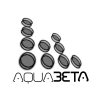In Windows XP everytime you open My Computer to browse folders XP automatically searches for network files and printers. This causes a delay in displaying your icons. You probably see the "default" windows icon and as you scroll it changes to the correct icon. This is how to stop that...
1. Open My Computer
2. Click on the Tools menu and select Folder Options...
3. Under Folder Options select the view tab.
4. Uncheck the very first box that reads "Automatically search for network folders and printers".
5. Click "Apply" or "OK"
You should see a dramatic increase in speed when Windows displays your icons. Please not that this is generally automatically disabled if your computer joins to a domain.

Make Explorer icons appear quicker
Started by
tnctx02
, Jan 14 2006 04:45 PM
9 replies to this topic
#1
Posted 14 January 2006 - 04:45 PM
#2
Posted 15 January 2006 - 01:01 AM
i just learned something else new..lol thnakx 
#3
Posted 15 January 2006 - 03:03 AM
Coolie..!
#4
Posted 16 January 2006 - 01:57 AM
Another good guide, as usual 
#5
Posted 16 January 2006 - 06:21 AM
Just trying to contribute!
#6
Posted 16 January 2006 - 02:46 PM
You've deffinately done your part 
#7
Posted 16 January 2006 - 11:23 PM
hes done alot :0 hes a helpful person here
#8
Posted 17 January 2006 - 09:07 PM
i have done this tweak now 
#9
Posted 17 January 2006 - 09:11 PM
is it noticably different karl?
#10
Posted 18 January 2006 - 07:10 AM
its not a tweak you would do alone, its on my spare workstation, so i turned off all the extra menu effects and fade things off everything, add this to it and its a fast pc.
1 user(s) are reading this topic
0 members, 1 guests, 0 anonymous users