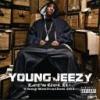
help harddrive not working
#1
Posted 13 January 2006 - 01:56 PM
#2
Posted 13 January 2006 - 01:59 PM
IF you didn't manage to start the install and you have a floppy disk in the drive remove it.
Other than that get the Windows 98 CD-Rom and boot from that.
- You want to Boot with CD Support
- Install Windows 98
#3
Posted 13 January 2006 - 02:51 PM
 KW13, on Jan 13 2006, 01:59 AM, said:
KW13, on Jan 13 2006, 01:59 AM, said:
IF you didn't manage to start the install and you have a floppy disk in the drive remove it.
Other than that get the Windows 98 CD-Rom and boot from that.
- You want to Boot with CD Support
- Install Windows 98
Edited by mufella, 13 January 2006 - 03:08 PM.
#4
Posted 13 January 2006 - 03:05 PM
#5
Posted 13 January 2006 - 03:59 PM
#6
Posted 13 January 2006 - 08:00 PM
#7
Posted 13 January 2006 - 08:04 PM
you will see
A:\>
you type D: then you will see
D:\>
type cd win98 and then type format C:
Now format your harddrive - after thats done type setup or setup.exe from the command prompt.
#8
Posted 13 January 2006 - 11:46 PM
#9
Posted 17 January 2006 - 09:19 AM
#10
Posted 17 January 2006 - 05:30 PM
#11
Posted 20 January 2006 - 01:11 PM
#12
Posted 20 January 2006 - 02:27 PM
#13
Posted 24 January 2006 - 12:27 PM
Edited by mufella, 24 January 2006 - 12:29 PM.
#14
Posted 24 January 2006 - 07:46 PM
#15
Posted 25 January 2006 - 01:57 PM
Give it a try though, maybe mine was just unlucky.
0 user(s) are reading this topic
0 members, 0 guests, 0 anonymous users















