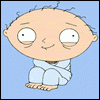Been doing folding work for the X64 Team for a bit and was wondering something..
I recently moved and have hooked up my desktop machine .. i was doing folding on my laptop.. and i got a rather large Core W/U and im not gonna be using my Laptop that much anymore .. and i was wondering if there ws a way to transfer the W/U info ( as in how much was done amd whats left to go ) to my desktop from my laptop.. as i really DONT want to mis finishing this particualr work unit..
Or im i just wishful thinking
Lone Wolf
Edited by LoneWolfMage, 04 December 2006 - 05:19 PM.