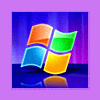Vista Sidebar
Started by
Neon
, Sep 04 2005 05:36 PM
9 replies to this topic
#1
Posted 04 September 2005 - 05:36 PM
it seems we will have the Side-bar in Vista, it disappeared and we all worried we had lost it, WRONG!!
Take a look at these screenshots, what do you think?
Number 1
Number 2
I didn't find these but i think they are interesting, look at the different things on the bar, what looks like icons that rotate near the top, much like the thing we saw in early 4xxx builds in the second pic
Take a look at these screenshots, what do you think?
Number 1
Number 2
I didn't find these but i think they are interesting, look at the different things on the bar, what looks like icons that rotate near the top, much like the thing we saw in early 4xxx builds in the second pic
#2
Posted 04 September 2005 - 06:36 PM
I wonder are those real or fake? Anyone?
#3
Posted 04 September 2005 - 08:52 PM
I think it´s real
Vista Avalon 050828.
Vista Avalon 050828.
#4
Posted 05 September 2005 - 04:46 AM
I reckon they should have left the sidebar in the rubbish bin where it belongs 
Bring on the flames !
(I hated the sidebar)
Bring on the flames !
(I hated the sidebar)
#5
Posted 22 October 2005 - 02:11 PM
I think it´s real
#6
Posted 22 October 2005 - 03:37 PM
It's real but it's old.
wolft
wolft
#7
Posted 22 October 2005 - 03:43 PM
it looks fun (real). yeah, i thought the side bar was goofy,
but love the eye candy .
.
but love the eye candy
#9
Posted 22 October 2005 - 04:20 PM
yeah, it works, though i'd like to have the curved version. nice wallpaper
EPA
EPA
#10
Posted 22 October 2005 - 04:25 PM
After I had put all files in the correct folders the Settings.ini-file has changed:
Located in: J:\Users\Administrator\Parts and for sure many places for play with it!
The times of Windows 3.11 are coming back!! INI-cheating!! :happy:
Files in folder J:\Users\Administrator\Parts :
Settings.ini (after starting of Windows Sidebar the first time)
Slideshow.part
RSS.part
InternetSearch.part
AnalogClock.part
Files in folder J:\Program Files\Windows Sidebar :
Folder en-US
windowscodeintegrity.luacdf
sidebar.exe (This file must be started to see sidebar onto desktop!)
sbdrop.dll
Files in folder J:\Program Files\Windows Sidebar\en-US :
windowscodeintegrity.luacdf
Sidebar.exe.mui
sbdrop.dll.mui
First you must start Siedbar.exe and klick on the left little (+) - sign above. Another Windows opens with the 4 parts and they could easily put onto the sidebar field with the mouse!
CU
Manfred
Quote
[Root]
DockSide=2
DockMonitor=0
DockedPartsOrder=0x4,0x3,0x2,0x1,
Section0=1
Section1=2
Section2=3
Section3=4
[Section 1]
PartName=J:\Users\Administrator\Parts\AnalogClock.part
group=microsoft.com
ShowSeconds=true
ClockName=Default
Enabled=true
PrivateSetting_DockedState=Docked
PrivateSetting_DropLocationX=671
PrivateSetting_DropLocationY=478
[Section 2]
PartName=J:\Users\Administrator\Parts\InternetSearch.part
group=microsoft.com
SearchQuery=http://search.msn.com/results.aspx?q=$w
Enabled=true
PrivateSetting_DockedState=Docked
PrivateSetting_DropLocationX=631
PrivateSetting_DropLocationY=391
[Section 3]
PartName=J:\Users\Administrator\Parts\RSS.part
group=microsoft.com
URL=http://rss.msnbc.msn.com/id/3032091/device/rss/rss.xml
RefreshTime=15
ViewMode=0
Enabled=true
PrivateSetting_DockedState=Docked
PrivateSetting_DropLocationX=634
PrivateSetting_DropLocationY=268
[Section 4]
PartName=J:\Users\Administrator\Parts\Slideshow.part
group=microsoft.com
HowOften=25
Folder=J:\Users\Administrator\Pictures
Enabled=true
PrivateSetting_DockedState=Docked
PrivateSetting_DropLocationX=522
PrivateSetting_DropLocationY=9
DockSide=2
DockMonitor=0
DockedPartsOrder=0x4,0x3,0x2,0x1,
Section0=1
Section1=2
Section2=3
Section3=4
[Section 1]
PartName=J:\Users\Administrator\Parts\AnalogClock.part
group=microsoft.com
ShowSeconds=true
ClockName=Default
Enabled=true
PrivateSetting_DockedState=Docked
PrivateSetting_DropLocationX=671
PrivateSetting_DropLocationY=478
[Section 2]
PartName=J:\Users\Administrator\Parts\InternetSearch.part
group=microsoft.com
SearchQuery=http://search.msn.com/results.aspx?q=$w
Enabled=true
PrivateSetting_DockedState=Docked
PrivateSetting_DropLocationX=631
PrivateSetting_DropLocationY=391
[Section 3]
PartName=J:\Users\Administrator\Parts\RSS.part
group=microsoft.com
URL=http://rss.msnbc.msn.com/id/3032091/device/rss/rss.xml
RefreshTime=15
ViewMode=0
Enabled=true
PrivateSetting_DockedState=Docked
PrivateSetting_DropLocationX=634
PrivateSetting_DropLocationY=268
[Section 4]
PartName=J:\Users\Administrator\Parts\Slideshow.part
group=microsoft.com
HowOften=25
Folder=J:\Users\Administrator\Pictures
Enabled=true
PrivateSetting_DockedState=Docked
PrivateSetting_DropLocationX=522
PrivateSetting_DropLocationY=9
Located in: J:\Users\Administrator\Parts and for sure many places for play with it!
The times of Windows 3.11 are coming back!! INI-cheating!! :happy:
Files in folder J:\Users\Administrator\Parts :
Settings.ini (after starting of Windows Sidebar the first time)
Slideshow.part
RSS.part
InternetSearch.part
AnalogClock.part
Files in folder J:\Program Files\Windows Sidebar :
Folder en-US
windowscodeintegrity.luacdf
sidebar.exe (This file must be started to see sidebar onto desktop!)
sbdrop.dll
Files in folder J:\Program Files\Windows Sidebar\en-US :
windowscodeintegrity.luacdf
Sidebar.exe.mui
sbdrop.dll.mui
First you must start Siedbar.exe and klick on the left little (+) - sign above. Another Windows opens with the 4 parts and they could easily put onto the sidebar field with the mouse!
CU
Manfred
Edited by EPA, 22 October 2005 - 04:25 PM.
1 user(s) are reading this topic
0 members, 1 guests, 0 anonymous users