
Vista SP1 Update Locks Out Some Users
Started by
Nvyseal
, Feb 15 2008 05:18 PM
48 replies to this topic
#31
Posted 17 February 2008 - 08:03 AM
lyle, have you tried a ps/2 keyboard? you could have a problem if there is a bad usb peripheral. try only a standard keyboard and mouse.
#32
Posted 17 February 2008 - 08:04 AM
Hey mo, I am kinda stumped on this one too, sure sounds like a corrupt bios, but they rarely just happen out to the blue.
#33
Posted 17 February 2008 - 08:06 AM
yes, if your using a usb keyboard, try changeing that to a standard one.
#34
Posted 17 February 2008 - 08:07 AM
oh god, what if it was just a stuck key on the keyboard, or a spill on it...
#35
Posted 17 February 2008 - 08:12 AM
sorry lyle, but i have personally experienced so many "simple but devastating" issues. please bear with me...
#36
Posted 17 February 2008 - 06:26 PM
Well i did try the other keyboard but seem not work same BIOS frozen.... (we don't have keyboard with USB i wish i have it)
#39
Posted 18 February 2008 - 06:37 PM
Good news... but very weird TomHP did bring the computer to bestbuy... they didn't see any wrong and work fine..... TomHP told me that tech person just plug in Power, VGA, Keyboard and mouse and it work fine... but why at time they didn't change anything system or hardware just doing fine.... but i bet that the computer freak out that computer don't want them surgery this computer for sure 
i'm still not sure how it work why it not work at home then bring it to bestbuy and it work fine and bring back and it still work fine.... i'm not still understand why computer did that??????
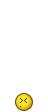

i'm still not sure how it work why it not work at home then bring it to bestbuy and it work fine and bring back and it still work fine.... i'm not still understand why computer did that??????
#40
Posted 18 February 2008 - 07:32 PM
wow, just weird  only thing i can figure atm is if the mouse and keyboard had somehow gotten plugged in wrong, ie reversed....
only thing i can figure atm is if the mouse and keyboard had somehow gotten plugged in wrong, ie reversed....
#41
Posted 18 February 2008 - 08:41 PM
 m.oreilly, on Feb 18 2008, 02:32 PM, said:
m.oreilly, on Feb 18 2008, 02:32 PM, said:
wow, just weird  only thing i can figure atm is if the mouse and keyboard had somehow gotten plugged in wrong, ie reversed....
only thing i can figure atm is if the mouse and keyboard had somehow gotten plugged in wrong, ie reversed....
And i have 12 computers in my home and only 11 on networks without the monitor and keyboard
#42
Posted 19 February 2008 - 10:39 AM
WTF ! I simply cannot uninstall SP1 v.668... After stage 3 (reboot) it says that SP1 couldnt be removed.
Ideas ?

Ideas ?
#43
Posted 19 February 2008 - 11:09 AM
God, I was at the beginning telling you, take it to Tech center, if Guarantee fixing would be refused, only then ask us for advice 
0 user(s) are reading this topic
0 members, 0 guests, 0 anonymous users


















