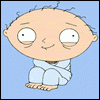Touchscreen doubleclick
Started by
Sphere
, Nov 23 2006 02:24 PM
10 replies to this topic
#1
Posted 23 November 2006 - 02:24 PM
I now have a touchscreen in the livingroom, but the darn thing keeps double clicking, while I want it to single click. Does anybody have an idea how I can make it do only singleclick?
Driver:
evTouch
OS:
Kubuntu 6.06
Touchscreen:
eGalax
I don't know how to solve it, but all that helps is ok. Preferably set through xorg.conf
Driver:
evTouch
OS:
Kubuntu 6.06
Touchscreen:
eGalax
I don't know how to solve it, but all that helps is ok. Preferably set through xorg.conf
#2
Posted 24 November 2006 - 04:11 AM
What does your xorg.conf look like?
Found some info:
http://stz-softwaret...en/evtouch.html
The TapTimer option looks the most promising, so try something like this in the InputDevice section:
or maybe:
Found some info:
http://stz-softwaret...en/evtouch.html
The TapTimer option looks the most promising, so try something like this in the InputDevice section:
Option "TapTimer" "0"
or maybe:
Option "TapTimer" "400"
#3
Posted 24 November 2006 - 10:15 AM
Section "InputDevice" Identifier "touchscreen" Driver "evtouch" Option "Device" "/dev/input/event4" Option "DeviceName" "touchscreen" Option "ReportingMode" "Raw" # Option "TapTimer" "1000" Option "SendCoreEvents" "on" Option "Emulate3Buttons" # Option "ClickTimer" "2" # Option "DragTimer" "4" # Option "Emulate3Timeout" "50" # Option "Calibrate" "1" Option "MinX" "112" Option "MinY" "72" Option "MaxX" "2000" Option "MaxY" "1976" Option "MaxX" "2000" Option "MaxY" "1976" Option "x0" "0" Option "y0" "2" Option "x1" "-6" Option "y1" "2" Option "x2" "-4" Option "y2" "3" Option "x3" "0" Option "y3" "4" Option "x4" "-5" Option "y4" "0" Option "x5" "-5" Option "y5" "0" Option "x6" "-1" Option "y6" "0" Option "x7" "-6" Option "y7" "0" Option "x8" "0" Option "y8" "-3" EndSectionAs you see, I've tried taptimer, but, it's kinda unclear if it really helps or not...
#4
Posted 24 November 2006 - 07:53 PM
I don't know then. I used to have a tablet that used the fpit driver, but I'm not familiar with the evtouch driver. Maybe somebody at the Ubuntu forums would be able to help you?
#5
Posted 24 November 2006 - 09:37 PM
Not even anyone at the LinuxQuestion forum can help me! :S I think I stumbled upon a problem that... well... I think I'm gonna reinstall my server... Don't like Kubuntu much anyway, I prefer a real system, like SuSE *cough* or even a better system
#6
Posted 13 December 2006 - 10:35 AM
Hi there,
I'm experincing exactly the same "double-click" problems with an eGalax "evtouch" touchscreen. I've tried some of the advices I'd readed here (the TapTime flag for example) but I still haven't fix the problem. These are the bad news. An here come the "good" news: just to do something I started messing around with the xorg.conf file and I finally get the single click ... by disabling the mouse InputDevice in the ServerLayout section. This of course disables the mouse (at least if the touchscreen is marked as "CorePointer"), but you get the "single click". This is a clue more than a real solution, but it made me think of a conflict between the two devices instead of a configuration problem. Hope it helps in your "investigations". I'll keep working on it.
Tuxum
PS: By the way, when I disabled the mouse BUT the touchscreen wasn't marked as "CorePointer" the mouse keep working but I still had the double click. Funny, ain't? Cheers.
I'm experincing exactly the same "double-click" problems with an eGalax "evtouch" touchscreen. I've tried some of the advices I'd readed here (the TapTime flag for example) but I still haven't fix the problem. These are the bad news. An here come the "good" news: just to do something I started messing around with the xorg.conf file and I finally get the single click ... by disabling the mouse InputDevice in the ServerLayout section. This of course disables the mouse (at least if the touchscreen is marked as "CorePointer"), but you get the "single click". This is a clue more than a real solution, but it made me think of a conflict between the two devices instead of a configuration problem. Hope it helps in your "investigations". I'll keep working on it.
Tuxum
PS: By the way, when I disabled the mouse BUT the touchscreen wasn't marked as "CorePointer" the mouse keep working but I still had the double click. Funny, ain't? Cheers.
#7
Posted 13 December 2006 - 11:27 AM
I got the same touchscreen, so... the problem should be the same as yours.
The strange thing is, I thought I had tried disable the normal mouse entirely... but appearantly, I hadn't.
This actually does the job it seems, thanks man!
The strange thing is, I thought I had tried disable the normal mouse entirely... but appearantly, I hadn't.
This actually does the job it seems, thanks man!
#8
Posted 13 December 2006 - 11:41 AM
A step further in my search: I think I have really found the reason of the double click. Trying differente configurations in the xorg.conf again I realize that even if the InputDevice line for the touchscreen is disabled in the ServerLayout section it still keeps working badly. And (here comes the point) I discovered (by doing a "cat" over "/dev/input/mice") that this device is getting info from the touchscreen: buzz appears in the cat output when touching the touchscreen. It seems quite posible that this is the origin of the double click: one for the touchscreen, one for the "mouse". So, a way of solving the problem might be to "disconnect" the touchscreen from "/dev/input/mice" device ... I'll keep working.
PS (UPDATE): Does anyone know how to "disconnect" a certain /dev/input/mouseX (X=0,1,2, ...) from /dev/input/mice ... I have found that I have TWO mice: /dev/input/mouse0 is the real mouse and /dev/input/mouse1 is the "who knows why is a mouse" touchscreen, so I'm trying to broke the link between "/dev/input/mouse1" and "/dev/input/mice". Thanks for any help ...
PS (UPDATE): Does anyone know how to "disconnect" a certain /dev/input/mouseX (X=0,1,2, ...) from /dev/input/mice ... I have found that I have TWO mice: /dev/input/mouse0 is the real mouse and /dev/input/mouse1 is the "who knows why is a mouse" touchscreen, so I'm trying to broke the link between "/dev/input/mouse1" and "/dev/input/mice". Thanks for any help ...
Edited by tuxum, 13 December 2006 - 11:57 AM.
#9
Posted 13 December 2006 - 12:52 PM
Maybe try to point the real mouse to /dev/input/mouse0?
But I don't really know, I feel kinda stupid for not trying the workaround you gave, but it works, and basically, I don't use the mouse at all.
I'll keep looking on how to break the link though...
But I don't really know, I feel kinda stupid for not trying the workaround you gave, but it works, and basically, I don't use the mouse at all.
I'll keep looking on how to break the link though...
#10
Posted 13 December 2006 - 01:15 PM
Of course, using directly /dev/input/mouse0 works fine but it avoids the dinamic adding of mice: i mean, i couldn't connect a mouse while using the computer since it wouldn't be configured in the xorg.conf file (well, it might be, but maybe simply it's not /dev/input/mouse0). So it works if you are not going to change the mouse or add new input devices ... well, I think we can consider it a hack more than a solution  Thanks anyway
Thanks anyway 
#11
Posted 13 December 2006 - 02:10 PM
I prefer a working hack over a not working solution anytime 
And why would you wanna add another mouse, if you have a touchscreen???
I now simply only have my touchscreen configured, no mouse at all connected
btw, what OS are you using?
And why would you wanna add another mouse, if you have a touchscreen???
I now simply only have my touchscreen configured, no mouse at all connected
btw, what OS are you using?
0 user(s) are reading this topic
0 members, 0 guests, 0 anonymous users