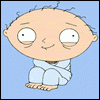The 9th CPU, a PS3 was consistently putting out my 287 points in a little under 7 hours, and the thought of getting another PS3 could pay for itself in electricity savings in a little over 5 months, but the way F@H has the points setup for the PS3, and the amount of work they do for such a little return made me think twice quickly.
I now had a $500.00 target budget amount, and wanted to see how much “bang for the buck” I could achieve, while cutting my electric bill back down to a manageable level, and retiring my single core machines.
The first thing on my agenda was to get to know the Windows SMP Client on my Dual Core AMD64 3200. Still in beta at the time of this review, this actually is a pretty stable client IF you don’t use your PC for anything else but folding. After a week of trial and error, and a total of 5280+ points lost because of errors, I mastered the Windows SMP client. You must have a very stable PC, if it’s overclocked and not completely stable, or you have the slightest bug in your hardware drivers, or your RAM timings are just a slight bit off, your work unit will be rejected. If you use your PC for anything else such as gaming, ripping to web surfing, it could cause your client to become unstable and at the end of your workup contain errors in your work unit, which will be rejected. The same is true if your PC requires a reboot in the middle of a work unit or you terminate the work unit early and restart it, even if you have the checkpoints enabled. With this learning curve behind me, I was now receiving 1530 to1760 points per work unit at a pretty good clip, just about every three days, but had no use of my primary desktop PC.
I now had my budget, and the software knowledge I needed to build a Cheap Green dedicated PC for Folding at Home. First on my list was to take a look at the Intel Q6600, a very worthy chip, but at $300.00, plus the board, RAM, Case, PSU, HDD, Vid Card, Optical Drive would put this way out of budget. Besides, I was looking for Cheap and Redundancy, and a dedicated Q6600 was like buying a Ferrari Enzo just to use to go to church. I wanted the most points for my dollar, and didn’t care how it looked. Then AMD cut their prices…
Now my new goal was set, I was not going to build 1 Folding PC but 3 Folding machines clustered, but independent in case one were to go down, all wireless, and all power misers. All of them would be the identical, but one would have a optical drive, and each machine could not cost me more than $166.00.
Newegg had what I was looking for in CPU’s I picked me up 3 AMD64 X2 4200+ 2.2G 939 OEM’s and 3 BIOSTAR GEFORCE 6100-M9 939 as a combo for just about $100.00 each with the instant rebate, I also purchased 3GIG’s (1GIG for each machine) of Mushkin RAM from Newegg for $100.00 total after instant rebate. Ebay had what I was looking for in HDD’s, and I bought 4-40GIG HDD’s (one extra one, because you never can have enough hard drives) for $12.00 each. These PC’s had to endure punishment, and I wasn’t about to pamper them with special cooling, so I hunted down a PC builder who built high end PC’s and discarded the stock AMD fans. I purchased 3 new stock CPU fans for $5.00 each. I didn’t need a Vid Card, because the MainBoard already had it onboard, and although the board included onboard Ethernet, I had 3 wireless Airlink cards that I had purchased some years ago at a Fry’s grand opening for $6.00. This is actually overkill and I didn’t include it into the price of the overall PC, as I could have wired an Ethernet to my spare bedroom, but I was just too lazy and heck, I already had the cards, and I wanted them independent, right? Now I have 3 units with interchangeable parts.
Now this is where I was really going to get cheap, I was going to mount the Motherboard on little plastic stacking cubby holes, and cut the legs so I would have minimal height clearance. I need power supply’s, and went on a hunt for the least wattage possible. Ideally, looking for 200 watt generic power supply’s was my goal, knowing I wouldn’t be pulling more than 175 or so watts. I quickly found a guy on Ebay selling a 6pack of unused 200 watt power supply’s for $89.00, I went on to buy it now, but he retracted the bid, saying he was all sold out, But as luck would have it, I ran across a vendor on e-bay located in El Monte (very close by me), who was not only selling 425 watt power supply’s for 25.00 each, but they also came with a case. Now, if I had these sent out to me, Shipping it would have been way over my budget, so I did a road trip, and in about an hour I was back with 3 great cases and power supply’s and wouldn’t have to worry about my crazy idea of modifying plastic cubby holes. OK, so I’m a dollar over in budget, not bad!
Making it all work!!!
How many times have you bought things from different suppliers, and when putting it all together, you create a “Frankenstein” a monster that seems to be alive, but just doesn’t work right. Well I was expecting this, but it was NOT the case, everything worked, and it was a great learning experience for Matt, my shop employee, as he had interest in building a computer, but never had the chance. I built one, and had him watch (bart), then WE built the second one (marge), and then HE built the third one (homer). I did another quick search on Ebay, for a 4 way, monitor, keyboard and mouse switch, along with the cables and picked them all up new for $37.00. All of the PC’s came online running the Windows SMP client within 3 days of each other and started churning out the points!!
…but
Now I had 3 little zombies, with one purpose in life, to fold. I couldn’t live with that!!
As Bart was finishing up I believe his 3rd work unit, and he was the guinea pig of the tribe, I decided to delve into the world of Linux via VMWare. I had already downloaded the VMWare server console and received my 10 FREE licenses (you can request up to 100 I believe), but was worried about what it would do to a production machine. Now was my chance to see what this VMware was all about without hurting anything but a drone, that could be reformatted and on its way in no time flat. I contacted my good friend WFO, and he gave me the in and out’s of my tasks at hand. He also pointed me over to a great guide written by him from our friends over at PAMD64. I read, and re-read the tutorial, as I said before, I have never used VMWare, let alone Linux Ubuntu, but within an hour (more like 35-40 minutes not including the Ubuntu updates) was running VMWare, Ubuntu, and the Linux SMP folding client on my $167.00 machine. Believe me, it was SUPER easy!!
After my production machine finished its Windows SMP work unit, I wanted to see if I could regain control of Windows, while folding, using VMWare, Linux, Ubuntu, Linux SMP Folding. I quickly installed the necessary software, started up the folding client, and YES! I now can safely use windows, surf, rip, share, print, DO ANYTHING IN WINDOWS without upsetting my Linux SMP. As for performance, just a wee bit of slowing in windows, but not near as bad as if you were running Symantec AV, more like if you were running MSN Messenger. As for the gain in folding speed in Linux SMP Folding, It depends on the work unit. But it seems it cut about a day off certain projects.
When its all said and done, I still have one PC running Windows SMP, and doing it well, and 3 running Linux SMP under VMWare. I try and stagger them so as to not provide so much "shock and awe", but sometime they get out of sequence, so i shut one or the other down for a bit. Bart has the DVD Optical, and has gained a 250GIG HDD. He is folding using Linux SMP and also is used for my multimedia storage controlled by Windows to any one of my PC’s or PS3 to TV. I’ve reduced my folding down to 4 PC’s 24/7, and the rest are running the Windows Graphical client when on. I figure I’m down about 575-700 watts/hr. (better on the weekends) but up a bunch of points.
Anyone new to folding, and needs me/us to clarify on how you can increase your folding scores please feel free to ask here, as we all learn together.
I know this guide/review/explanation is kind of long, and thanks WFO for the help in getting me set up on Linux. Thanks Brewin for kicking my butt into rethinking my folding tactics and pushing me to fold smarter, and thank you all for taking the time to reading this. If we can get everyone to folding “green smart” the world will be a greener safer place. I guess I owe someone, somewhere sometime an explanation, hope this helps. We hope to see you all on team 51370, and I hope to see you all @ the 300,000 club soon!!
 P1010055.JPG 331.92K
9 downloads
P1010055.JPG 331.92K
9 downloads P1010056.JPG 333.78K
1 downloads
P1010056.JPG 333.78K
1 downloads P1010057.JPG 333.02K
2 downloads
P1010057.JPG 333.02K
2 downloads P1010058.JPG 318.42K
2 downloads
P1010058.JPG 318.42K
2 downloadsLike it? Start a Digg on it!! and give us the link we dig digg!