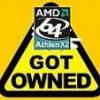http://www.crucial.com/store/mpartspecs.as...2509AF6A5CA7304
for a total of 4 Gigs. (Not the fastest, but should have been just fine!)
This was matched to my Mobo from Crucial's calculator.
My Mobo = ASUS A8N Premium SLI rev 1.02, BIOS 1302 (ok for 64-bit)
OSes = XP32hm (almost never used), and XPPRO64 (always use), and still have hopes of a
triboot with Vista64. anyway
to my shock I can only get fans and LEDs with all 4 sticks of memory in. Total hang, no
beeps, no video, no post screen, and can't enter the bios unless I turn off, unplug and
remove the 4th stick.
After scouring google, ASUS and Crucial forums, and queries respectively (Crucial said its
a Mobo problem, ASUS is incredibly slow - got nothin')
I tried slower dram timings and higher voltages.Each failure (same result as above)
requiring unplugging and removing the 4th stick in order to reboot and make another bios
setting. This has been a real pain.
Questions that I have not been able find answers to (besides the obvious one - Q0. What
will fix this? );
Q1. How high can I 'up' the memory voltage before it is dangerous? this Crucial memory is
normally 2.6volts and I have taken it to 2.75 so far. Do I dare go farther?
Q2.Anyone think this may be a bad mobo' memory slot. I have interchanged all of the memory
sticks to find that they all work otherwise in the 1st 3 slots.
Q3.Since the the mobo, OS, & memory are all supposed to be compatable at 4GBs
is it possible that having the dualboot with XP32 is screwing with this? My thought is it
shouldn't be since it hangs before the POST.
Q4.If this was your problem what would you do? Any suggestions? Cuz unless ASUS finally
comes through with a "fix" I've come to "the best that I can do" point.
Q5. DRAM timing- Is there a begining slow point to start with that should work to start
from? I have been working backwards and getting nowhere.
If you have read this far, Thanks . Even if you have no suggestions.