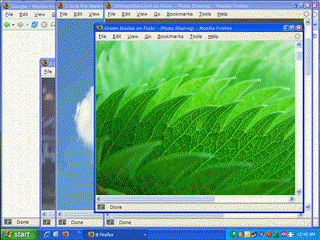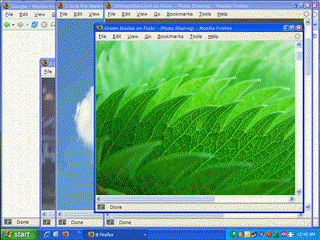Hmm I just d/led it. Acutally you have many choices with it, Flip (the video you see above) where you scroll through open windows with the scroll button on your mouse after pressing Alt+Tab to activate it.
Another option is Spatial (press F9 to activate) where it shows all your current windows in smaller thumb nails where you can then select which one you wish to open by simply clicking on it.
Another Option is Grid ( acitvate by pressing F9 aswell) where it is simular to spacial except thumbnail size is directly affected by how many open windows you have.
Pressing SHIFT + F9 in any mode (Flip, Spatial, or Grid) allows all VISIBLE windows ( meaning anything not minimized) to be viewed, F10 allows you to see your current window (don't really get the point of it but ehh whatever) F11 allows you to Hide visible windows( not to the taskbar, it more of looks like they are peaking from behind the taskbar) and if you press F11 then F10 (or F11 again) it brings them all back to normal. You can change the key combinations ( I suggest switching F10 and F11 it only makes sense) to better suit you.
With all of these there are options to use more ram and less CPU (recomended), Less Ram and More CPU, More Ram and More CPU, or Less Ram and Less CPU. Because I can't get a realtime of the taskmanager when it is in the "activated" mode I can only go by the last spike ( granted I am running 2 messengers, a download utility, a sig updater and various other programs) the highset spike I saw was about 67%. So I say if you have at LEAST 1 GB of Ram you can use it no problems ( that's what I have and noticed no delays) And best of all you can change the key combinations to activate them, AND It works on Server 2k3
karl needs to find a *cough* fix *cough* for the trial

Edited by ShadowFox, 22 February 2006 - 03:55 PM.